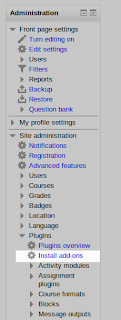We are happy to announce a new major version of BitNami Moodle Stack. Installers, virtual machines and cloud images for both Windows Azure and Amazon cloud are already available.
Moodle, one of the most famous open source Course Management System, has added new interesting features for teachers, students and administrators in its version 2.5.
- Moodle now allows to award badges based on a variety of chosen criteria.
- Important improvements to the usability of big complex Moodle forms, now non-essential settings on forms are collapsed by default.
- It includes several enrolement-related improvements.
- Ability to drag and drop media and text onto the course page.
- Support for all screen sizes (including phone and tablet) thanks to the Bootstrap-based themes.
- Add-ons can be installed from the admin web interface.
For a full list of improvements and new features please check Moodle 2.5 releases notes.
We would like to highlight the new admin tool for installing add-ons. The process for installing Moodle plugins in previous versions required the administrator to access the machine, download the plugin, uncompress it in a specific folder depending on the plugin type, then go to the notifications panel and update the application.
However, with this new tool, login into the system is not required. The administrator user can just go to the Install add-ons options in the left menu, and select the plugin directly from the Moodle plugin directory or choose a zipped file to upload.
The plugin will be validated and then you can confirm to install it.
Please note that although this is a great feature, allowing to install add-ons from the web interface currently requires to grant write permission to the web service group on Unix systems. If you are paranoid about security and you are ok with installing the plugins manually (as you always did with Moodle before) you can deactivate this feature as it conflicts with the Moodle Security recomendations. Check our wiki to learn more about how to deactivate the install add-ons option in the BitNami servers.