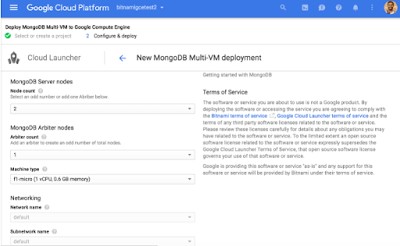Bitnami's applications in the cloud are trusted by developers, small businesses, and enterprises around the world to run critical business functions. The key reason for this is our ability to deliver the most up-to-date and patched versions, consistently and quickly. These applications are also available in multiple different formats, such as virtual machine images, containers, and local installers, so you can run them anywhere.
As our customers environments grow in size and complexity, an important concern is being able to extend applications in different ways, with the ease of use that's expected of a Bitnami app. Bitnami is now splitting out our application catalog into multi-vm architectures. Different types of architectures give customers the flexibility to extend workloads in the cloud, and tailor the application for the use case. Types of Multi-VM architectures include:
Multi-Tier Application
- Horizontal and Vertical scaling of both parts of the application
- Your data and your application are separated into two different VMs. This enables:
- Simplified backups and updates (version upgrades, patches, etc)
- Improved security and access control by separating data from code
- Ability to performance tune each tier independently
An example of this application is Bitnami Multi-Tier Wordpress, in Azure.
Clustered Application
- Higher availability, with a three node configuration that permits a leader election inside of the cluster. In this environment, each of the nodes are treated as part of the same set and can be promoted based on consensus inside of the configuration.
- The ability to add capacity by increasing the number of nodes in the cluster.
- Increased resiliency in the face of individual node failures and the ability to divide a cluster across multiple availability zones.
An example of this application is Bitnami Production MongoDB, in Azure.
Primary / Secondary Application
Benefits:
- Elastic capacity, with the ability to add workers as needed for increased application throughput based on application needs. With this type of architecture, scaling your application can be responsive to additional demand. Both programmatically and manually an application back-end can be scaled to meet need.
- The worker based model works well with ephemeral storage common on cloud platforms as state is not needed after the job is finished.
If your application requirements can benefit from the above, Bitnami Multi-VM can help you reach your goal. We want customers to be able to launch these applications quickly and easily. Bitnami now has 6 multi-vm templates (WordPress, MySQL, PostgreSQL, Moodle, MongoDB, and Jenkins) available in the Azure Marketplace, and one (MongoDB) in the Google marketplace.
It’s also simple and easy to launch MongoDB on the Google Cloud Platform as well. Navigate to the Google Cloud Launcher using your Google Cloud Platform account, and simply follow the steps to set up your desired environment in one click.
Of course, if your application does not need higher throughput or a distributed architecture, you can always use Bitnami’s one-click Single VM images, suitable for smaller environments. Bitnami is looking into developing more applications in more application topologies, and investing in expanding beyond our current offerings at this time. We welcome suggestions for improvements and look forward to improving production delivery with these templates; please email enterprise@bitnami.com with your feedback.
Have a few more questions? Hopefully these FAQ’s can clear things up:
Not every application in the Bitnami Catalog will be delivered as Multi-VM. The applications scheduled for release have a set of criteria such as benefiting from cluster configuration, or requiring horizontal scale as the application size increases.
2. How do you decide which apps to select? If I want a multi-vm version of a particular app, how can I request that?
2. How do you decide which apps to select? If I want a multi-vm version of a particular app, how can I request that?
Please reach out to us directly if you have any requests or would like to see your applications available as multi-vm. You can reach out to us at enterprise@bitnami.com.
3. You mentioned APIs -- do I have to be a software developer to utilize your multi-vm templates?
Not at all! Our Multi-VM templates will work with a single click-to-deploy through the cloud marketplace providers, and use the same experience that any bitnami application provides.
4. What's the benefit of using the Bitnami version vs building my own template?
Building your own template using a specific cloud provider can be done using any cloud specific template. However, keeping the application up-to-date, using a production configuration specific to the application, and consistent experience across clouds are where Bitnami’s applications can make your life easier.
5. Do multi-vm templates improve disaster recovery? Or provide failover?
Bitnami’s templates are not designed to incorporate disaster recovery or failover at this time. You can still use the same backup and Disaster Recovery tooling for your applications that you currently use, however, since these applications will launch the same compute resource as our single-vms.
6. How much do you charge for this?
Bitnami’s templates are free of charge, and there is no cost for the software.