Today we are happy to announce a new addition to the BitNami family: BitNami Cloud Tools. Over the years, we have become pretty good at packaging open source web applications and making them easy to install. We started with native installers and virtual machines and lately we have had great success with BitNami Cloud Hosting for launching those same apps in the cloud. Now we want to bring the same ease of use to developer and system administrators of cloud environments, starting with the Amazon Cloud. Our first two projects are the BitNami Cloud Tools installer (available now) and the BitNami Cloud Agent (currently in private beta). Our cloud tools installer is a collection of all the official command line tools available for the Amazon tool: EC2, Beanstalk, ELB, RDS, etc. They come bundled with a JDK and a Ruby 1.9 runtime so, with a single download, you get a fully configured environment to start playing with every Amazon API. We will be keeping it up-to-date and adding new tools as they become available.
Everybody loves screenshots :) So we took some to show you what the installation process looks like
Everybody loves screenshots :) So we took some to show you what the installation process looks like
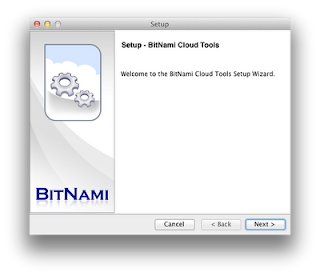
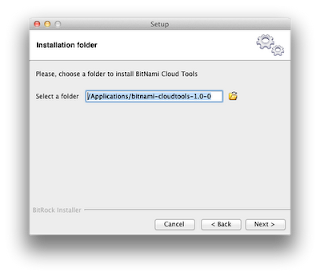

Assuming you already have an AWS account, the next step after installation is to configure AWS credentials properly. The BitNami Cloud Tools stack is already configured in such a way that all AWS tools expect the following files to be present:
- config/aws-credentials.txt: You need to add there AWS Access Key ID and AWS Secret Access Key.
- config/ec2.crt: Copy AWS PEM-encoded X.509 certificate to this location.
- config/ec2.key: Copy AWS Private key file to this location.
Please make sure that all those files are readable only by your user id. On Unix systems you may want to execute the following command:
$ chmod 600 config/*
Now you can run any of the available commands to interact with the Amazon EC2 web service interface. You can use these tools to register and launch instances, manage security groups, etc.
- config/aws-credentials.txt: You need to add there AWS Access Key ID and AWS Secret Access Key.
- config/ec2.crt: Copy AWS PEM-encoded X.509 certificate to this location.
- config/ec2.key: Copy AWS Private key file to this location.
Please make sure that all those files are readable only by your user id. On Unix systems you may want to execute the following command:
$ chmod 600 config/*
Now you can run any of the available commands to interact with the Amazon EC2 web service interface. You can use these tools to register and launch instances, manage security groups, etc.
On Windows, you can see a Start Menu Shortcut where you can find the "aws-cmd" to start working with AWS Tools.
 |
| Start Menu |
 |
| Listing regions |
 |
| Listing running servers |
The complete set of tools included in this release:
aws-ec2-ami 1.3-66634
aws-ec2-api 1.4.3.0
aws-beanstalk
aws-elb 1.0.12.0
aws-iam 1.2.0
aws-rds 1.4.006
aws-sns 1.0.2.3
aws-auto-scaling 1.0.33.1
aws-cloudformation 1.0.8
aws-cloudwatch 1.0.12.1
It also ships the AWS SDK for Ruby and Java:
aws-sdk-ruby 1.0.3
aws-sdk-java 1.1.7.1
