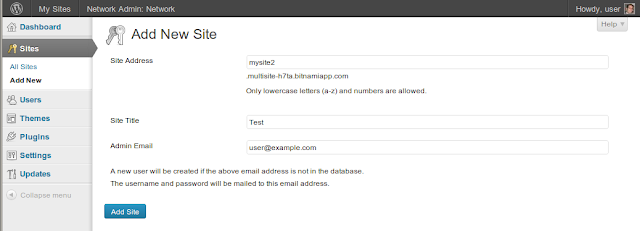We are happy to announce that a new WordPress 3.5 "Elvin" version has been released on BitNami. This stack is available as a native installer for OS X, Windows and Linux, as a virtual machine and as an Amazon Cloud Image (AMI).
There are a significant number of new features in this WordPress version, including:
- New media handling for photos and galleries.
 |
| New WordPress media manager |
- New default theme which has a very clean mobile-first responsive design
 |
| New WordPress twenty twelve theme |
- New Dashboard design to be retina-ready with beautiful high resolution graphics
- New welcome screen
 |
| New WordPress dashboard |
- Now you can install WordPress Multisite in a sub-directory
- New updated APIs: TinyMCE, jQuery, jQuery UI, jCrop and SimplePie
- and many more!
- WordPress 3.5
- PHP 5.4.9
- Apache 2.4.3
- MySQL 5.5.28
- phpMyAdmin 3.5.4
- Varnish 3.0.1
BitNami WordPress Multisite and BitNami Cloud Hosting
A WordPress Multisite Network is similar to a WordPress blog but it lets you create more blogs on demand. It is a collection of sites that share the same WordPress installation, plugins and themes. It is indicated for organizations, communities or user groups. In addition to the regular WordPress stack, BitNami provides a multisite version, configured out of the box to use different domains or subdomains for each blog.
You can add new sites from the Network Admin panel and WordPress will automatically manage the subdomains. This configuration works if you have previously configured your domain to accept wildcards (*.mydomain.com). For example: mysite1.mydomain.com, mysite2.mydomain.com, etc.
We have recently added support for wildcards in BitNami Cloud Hosting, a self-service application portal that allows you build and launch servers in the AWS cloud easily. Once you start your WordPress multisite you can start simply add new subdomains from the WordPress admin panel.