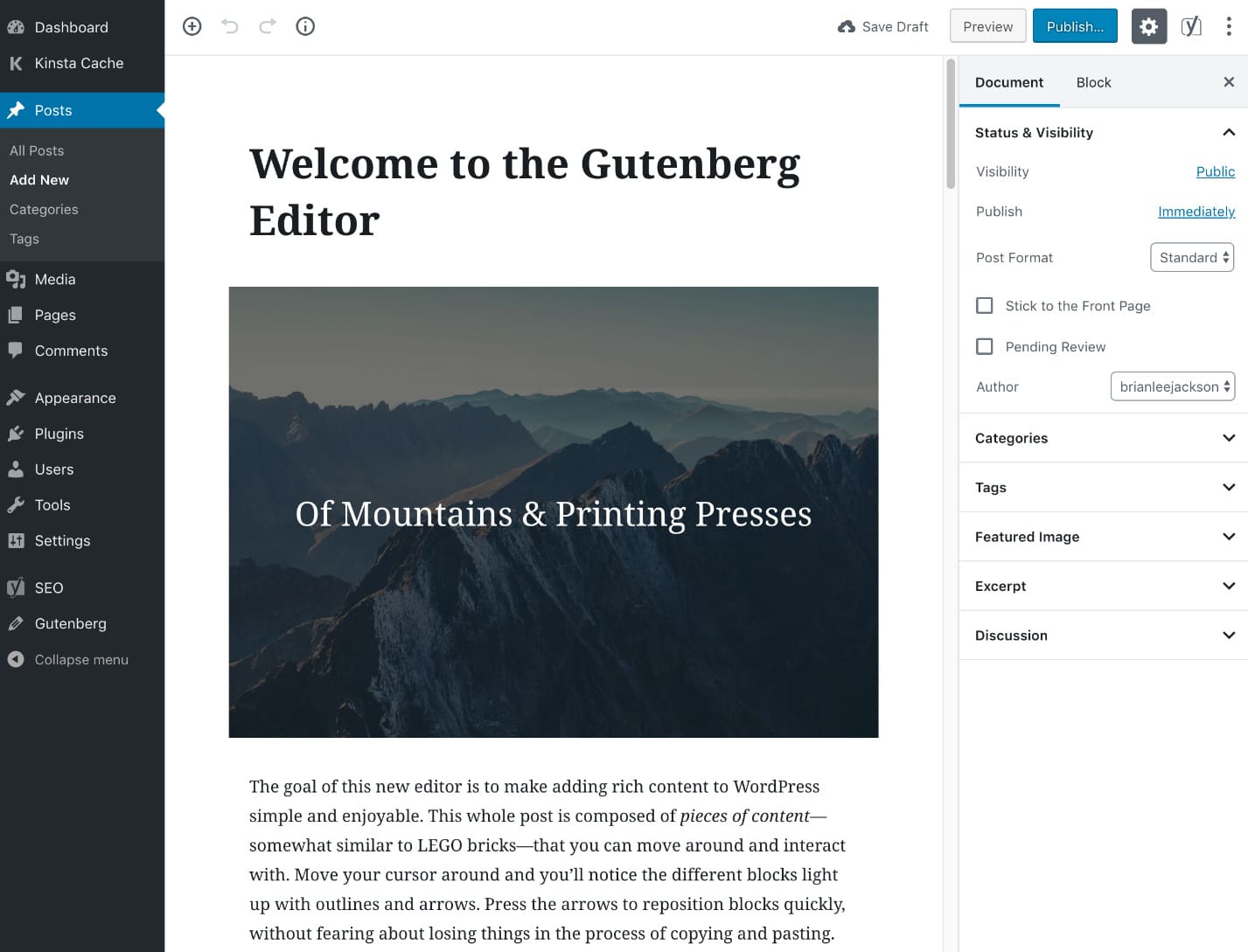So far this year, the Bitnami Content team has merged more than 700 Pull Requests (PR) in our Helm charts GitHub repository. About half of those PRs are mainly external contributions to the most popular solution, the Bitnami WordPress Helm chart.
The community actively contributes to the Bitnami’s Helm chart catalog improvement by suggesting new features and reporting issues. This is not the first time that we can say how proud we are of our community, since some of our users also contributed in the past by submitting their own Helm charts.
Meanwhile, the Bitnami Content Team continuing checking both the PRs and issues submitted by users to identify which are the problems they are dealing with and how we can enhance the user experience and providing the most up to date and secure versions of the community’s favorite applications.
Find below the list of the latest improvements done in our Helm charts catalog. And don’t forget to check Bitnami documentation and visit our Tutorials site to boost your Kubernetes skills!
Latest Bitnami Helm Charts New Features and Improvements
WordPress
- New feature: Refactor WordPress container image and provide support for Multisite Mode
- Chart version: 11.0.0
- More info
- Deployment offering
Elasticsearch and Kibana
- New feature: Both Elasticsearch and Kibana license changes. Both are now licensed under the Elastic License. X-Pack is also now included by default on both Elasticsearch and Kibana
- Chart version: 15.0.0 (Elasticsearch) and 8.0.0 (Kibana)
- More info: Elasticsearch / Kibana
- Deployment offering
MinIO
- New feature: Support to deploy MinIO as a gateway for other storage systems
- Chart version: 6.4.0
- More info
- Deployment offering
Etcd
- New feature: Performance improvements on scalability and stability
- Chart version: 6.0.0
- More info
- Deployment offering
InfluxDB
- New feature: A major upgrade to InfluxDB 2.0
- Chart version: 2.0.0
- More info
- Deployment offering